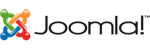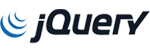WebMail allows you to access to your email account through your internet browser.
You can enter WebMail to read or send your emails.
You can access your WebMail through several addresses:
1.- Most common access: www.domainname.ext/webmail
2.- Through the direct port but without security certificate (SSL): www.domainname.ext:2095
3.- Through the direct port with a security certificate (SSL): www.domainname.ext:2096
Remember that you will only be able to log in using SSL if you have contracted an SSL certificate.
For any doubt, we are at your disposal through the support of Oswap or via phone number 900 800 664.
- 0 Users Found This Useful
Related Articles
Powered by WHMCompleteSolution