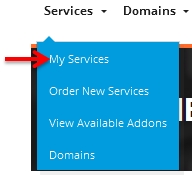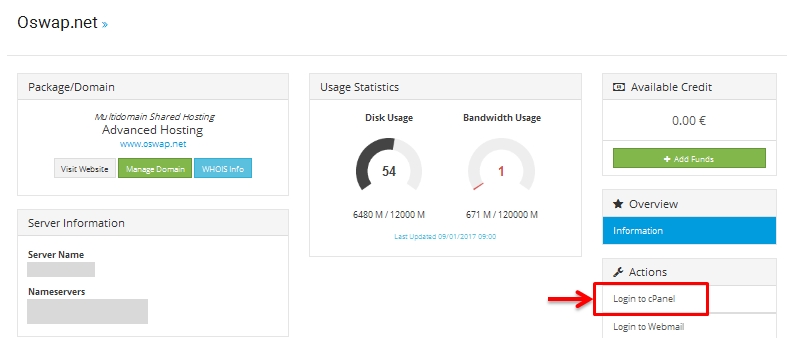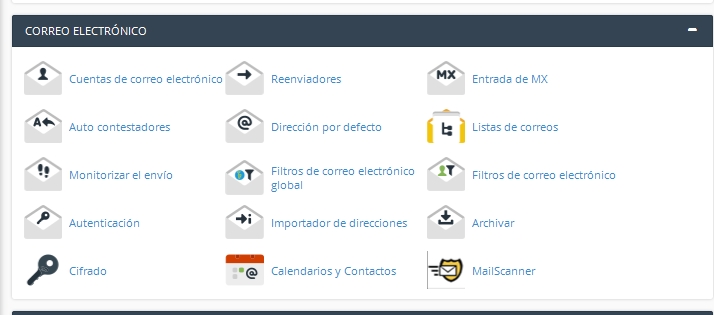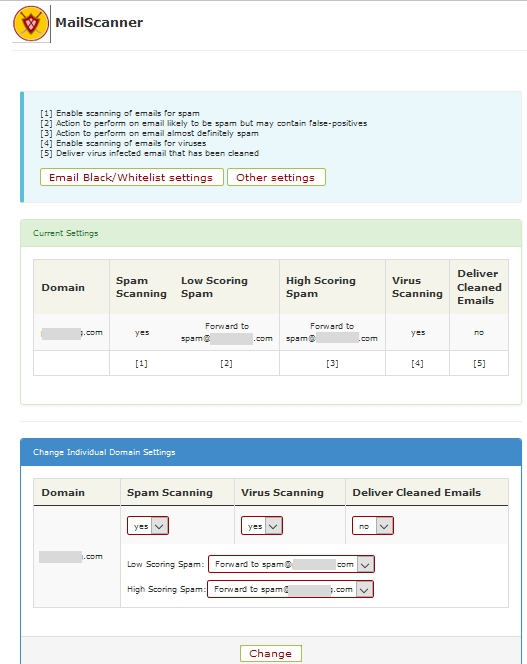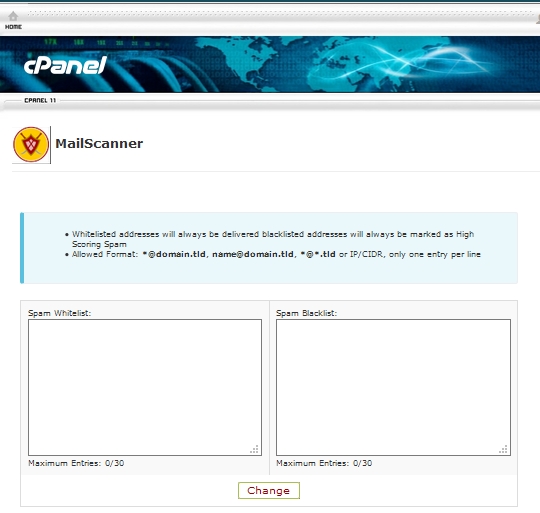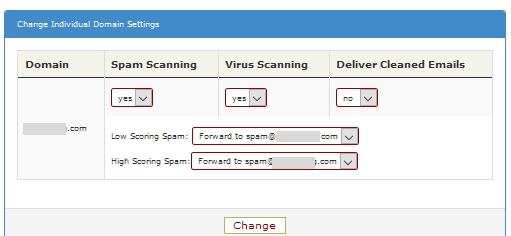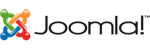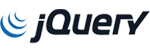The terms spam or junk refer to not requested, unwanted or unrecognized mail (anonymous mail), usually of an advertising campain. They are usually sent in large quantities (even massive) that harm the receiver in one or several ways.
The action of sending those messages is denominated spamming.
You can configure MailScanner to avoid receiving these spam emails.
MailScanner gives a score to received emails, more score more possibility of being a spam or contain viruses.
{spam} or {spam?} is added in the subject of the email to identify them.
To access MailScanner configuration, first access your client area.
1.- Select, Services> My Services, on your customer area
2.- Select your product :
3.- In the right side of your product area, select Login to cPanel
4.- Select Correo Electrónico> MailScanner
5.- Configure MailScanner to block spam and emails containing viruses.
6 .- On the top of MailScanner in Email Black/Whitelist Settings:
- Add an email or a general rule in the Whitelist: of all the emails marked with high score as spam, you indicate that it is not a spam mail adding the mail account to the Whitelist
Add an email or a general rule in the Blacklist: of all the emails marked with low score, you indicate that it is a spam mail adding the email account to the Blacklist
7.- At the bottom of the MailScanneroverview:
- Spam Scanning: Enable spam filtering
- Virus Scanning: Enable anti-virus filter
- Deliver Cleaned Emails: Deliver emails after being disinfected, if they previously contained viruses.
- Low Scoring Spam: Action to be carried out if you have a low score in MailScanner: they are sent to a new account that you must to create before receiving spam.
- High Scoring Spam: Action to perform if you have a high score in MailScanner
8.- For any doubt, we are at your disposal through the support of Oswap or via phone number 900 800 664.
- 1 Users Found This Useful