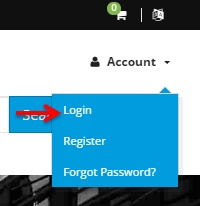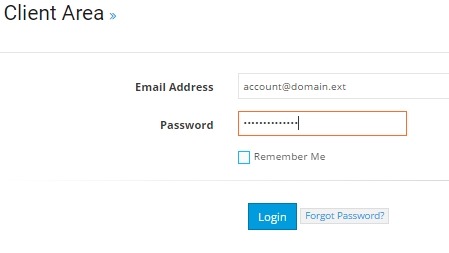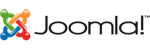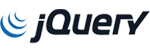To access your Client Area:
1.- Login to Oswap homepage: https://www.oswap.net/ or following the link to client area: https://www.oswap.net/clientarea.php
2.- Start Account>Login
3.- Enter your credentials to access your client space: E-mail address and password:
4.- For any doubt, we are at your disposal through the support of Oswap or via phone number 900 800 664.
- 0 Users Found This Useful
Related Articles
Powered by WHMCompleteSolution