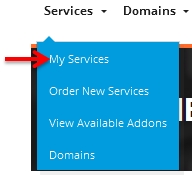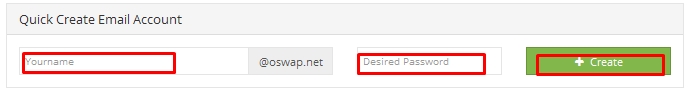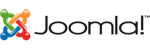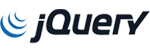How to ask for support from Oswap?
Para abrir un ticket de soporte a Oswap referente a un problema técnico o solicitud de...
How can I manage my email accounts?
In order to manage your email accounts first access your Oswap client area:
1.- Once within...
How can I block undesired emails (spam)?
The terms spam or junk refer to not requested, unwanted or unrecognized mail (anonymous mail),...
How can I configure my email account on LiveMail/Outlook/MacOs?
You can configure your email account on the following applicationa:...
How can I access to my email account through Webmail?
WebMail allows you to access to your email account through your internet browser. You can enter...