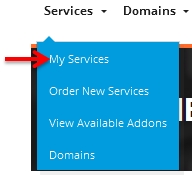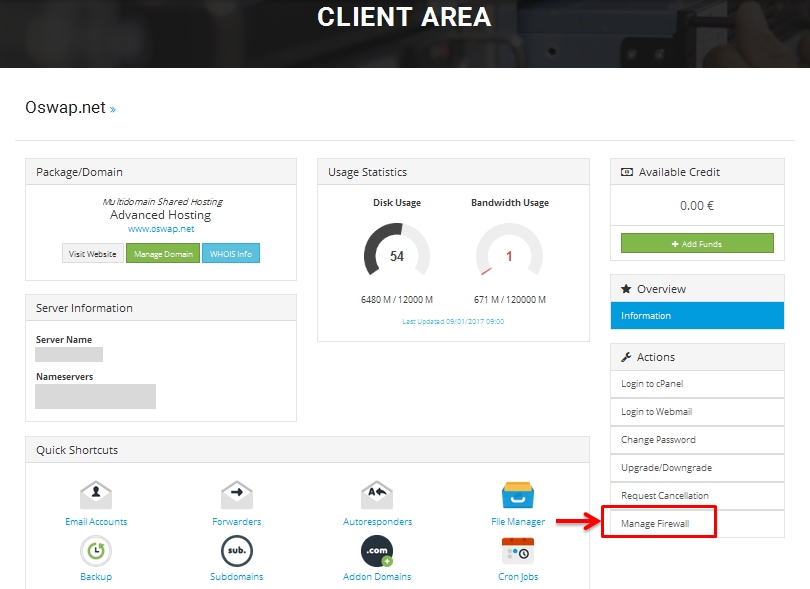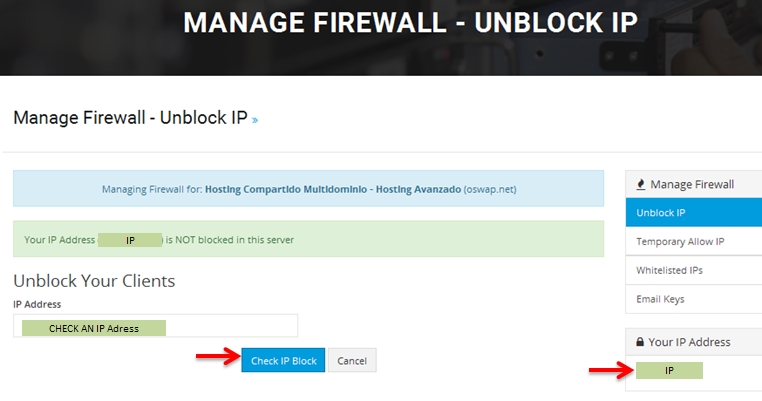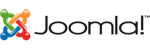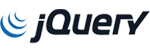Before we need to know our public ip address from our router, phone mobile or tablet.
To know our public ip address, we can use the following link:
http://whatismyipaddress.com
To unblock an IP address from the client area, do the following:1. From the client area Oswap go to Services> My Services
2.- Product Selection:
3.- Choose Manage Firewall
4.- Check the IP address you need to unlock.
5.- For any doubt, we are at your disposal through the support of Oswap or via phone number 900 800 664.
- 2 Users Found This Useful